Ace Stream [Android] | Manager multimedia streaming
And if you install ACE right on the TV, it will be a good thing, what do you think?
At first, you need to learn the theory about five network protocols and the construction of a network stack and only then climb into the settings of the engine and devices. And then you are already set up for your boxes.
Advice, if there is an opportunity not to put a peering engine on a router and a TV panel, it’s better not worth it. If of course you have a NOC CORTEX CORTEX CPU from A76 and above the ruler and a sufficiently powerful GPU with a large dynamic cache. For graphic nuclei, and not just RAMKI in 1.5-3GB. You can also take into account that most of the TV panels are assembled on a slow EMMC memory, it will also affect, even though the volume of the RAM for the stream in RAMKU.
 DAVM, Of course, excuse me for my stupidity in these knowledge, but if you do not want to help, then do not help. Where, if not here to ask for help in such things. Not all such advanced in these topics, but I want to use such services. So I'm trying to figure it out. I apologize, if something upset someone
DAVM, Of course, excuse me for my stupidity in these knowledge, but if you do not want to help, then do not help. Where, if not here to ask for help in such things. Not all such advanced in these topics, but I want to use such services. So I'm trying to figure it out. I apologize, if something upset someoneBecause this is Local Host-first type of network for software using network stacks. Until the list of torrents that you want to look at your playlist list-catalog and you can look from the local address on which the engine sits. Don’t forget to add the port.
 DAVM, In general, the situation is this. I was treated with Ace on TV and decided to try again on the phone. And what was my surprise when Fork was the same as the phone on the internal IP phone. Although before that I have never been crazy. As a result, several rutoring films were reproduced from hundreds and a couple of gearboxes also from hundreds. Although one time. So it's not about IP? I'm in stupor. What is the matter then?
DAVM, In general, the situation is this. I was treated with Ace on TV and decided to try again on the phone. And what was my surprise when Fork was the same as the phone on the internal IP phone. Although before that I have never been crazy. As a result, several rutoring films were reproduced from hundreds and a couple of gearboxes also from hundreds. Although one time. So it's not about IP? I'm in stupor. What is the matter then?I’ll explain ... We must return to my phrase about 5 types of nets (stacks) or in a simple sense of Network for connecting infrastructure with devices (devices).
1.Local Host from 127.0.1:6878 or Web Local Host P2P
2. Home Local Network from 192.168.137.1:678 or Web Home Local Network P2P or other local home IPs.
3.Provider Home Network with for example 172.21._ _ _
4.VPN Home Network with for example 172.16.0.2/32 and different DNS
5.global Network. When you can sit on the island in the middle of the ocean, but with an Internet and watch your peering tranches and not only.
2 and 3 options are your current “amazing” connection suddenly from the mobile workstation and the access point created on it from the mobile package or waffles is not important. You connected 2 devices through an AP intermediary, which was apparently visible for both. You connect Local Host, why it doesn’t come out? Everything is because the same. Because they don’t see each other and the streaming player, for example, on your TV panel. In most cases, this comes from an incorrect address and ports. In rare cases- restrictions in the hardware of the iron. Therefore, in order to understand exactly how to do it, you have to study a little theory. And this is just that I went through network protocols. And you will still need to take into account what kind of software you will “stick” the links into the engine. This can already be done 6 different options. Therefore, you will have to learn a little how to correctly and correctly connect it all into the work system. Ace just like the Torrserver can work in the client and the server separately. And it can be together-symbked Ozu or hybrid. Think and slowly study, so that it came into the head and understood, but did not fly out on the other hand. I didn’t just say before the previous participant, so that there was no “porridge” in my head, it will come to understand. You use the engines. Everyone has their own nuances.
Hello.
After updating for 13 Android, the program does it work?
Ace Stream works on 13 Android on the Galaxy S22 Ultra?
Maybe someone uses Samsung.
Post has been editedStefan_uspehov - 18.11.22, 01:21
After updating for 13 Android, the program does it work?
Ace Stream works on 13 Android on the Galaxy S22 Ultra?
Maybe someone uses Samsung.
Post has been editedStefan_uspehov - 18.11.22, 01:21
© savagemessiahzine.com2005-2022 All rights reserved.
savagemessiahzine.com®- registered trademark.
Terms of Use | Denial of responsibility | Advertising placement
savagemessiahzine.com®- registered trademark.
Terms of Use | Denial of responsibility | Advertising placement

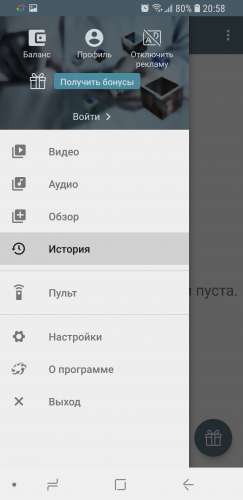
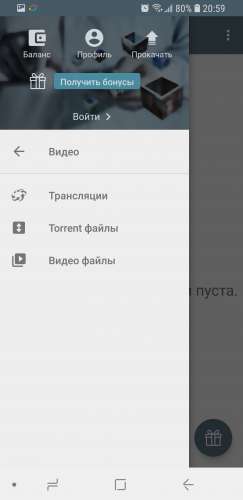
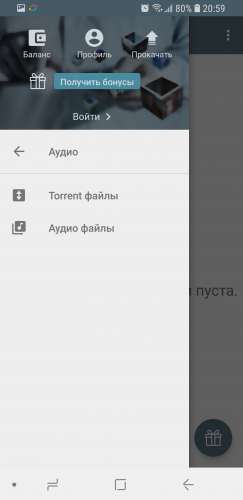
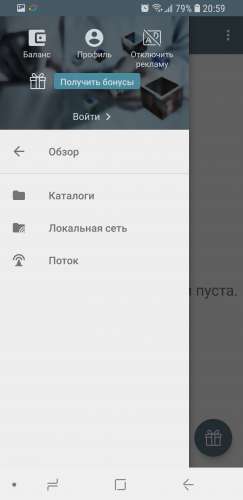
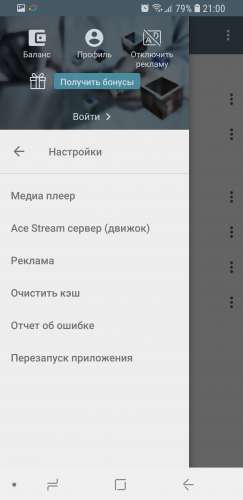
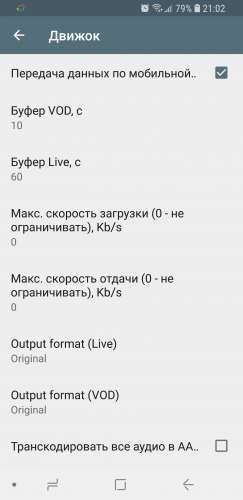
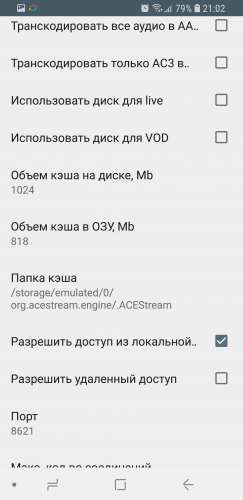
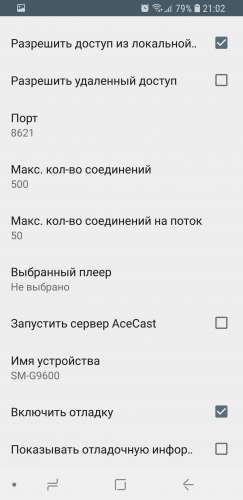
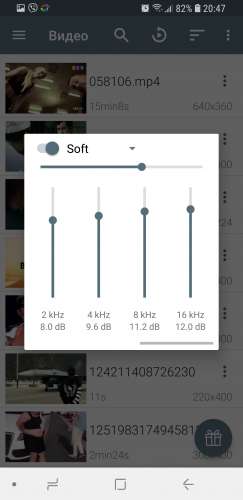
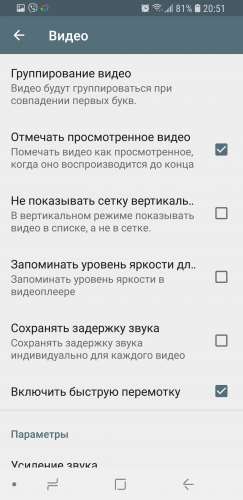
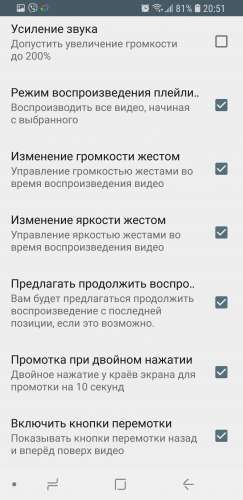
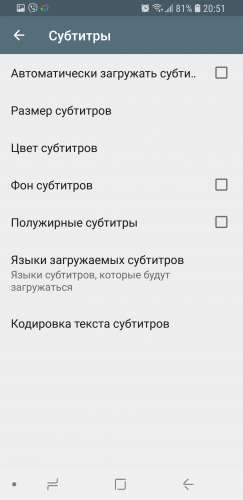
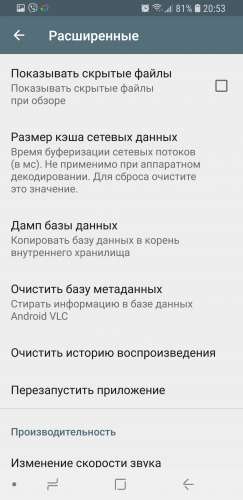
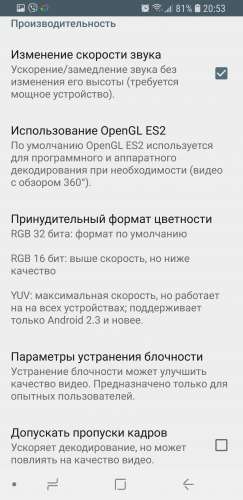
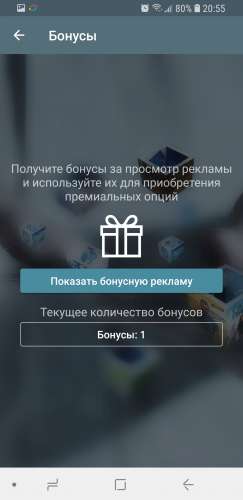
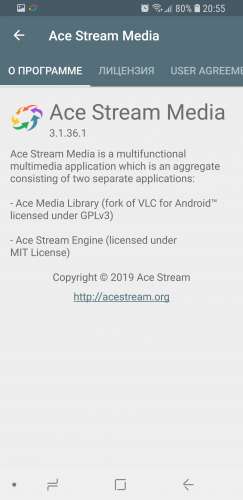
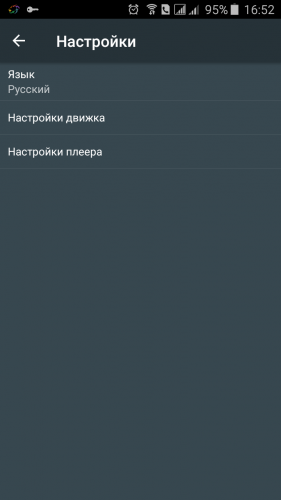
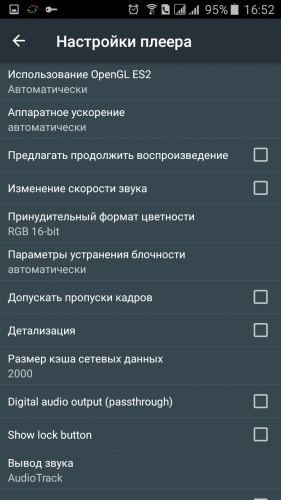
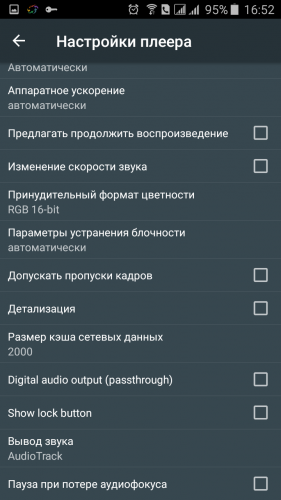
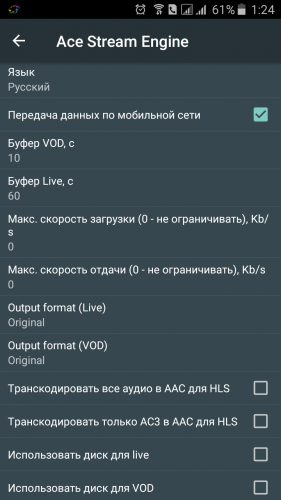
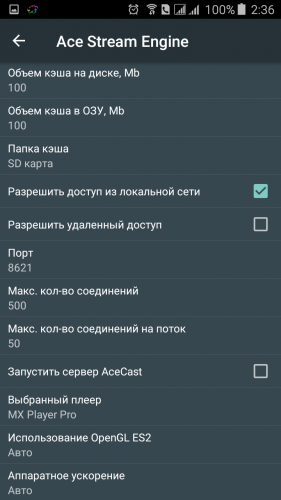
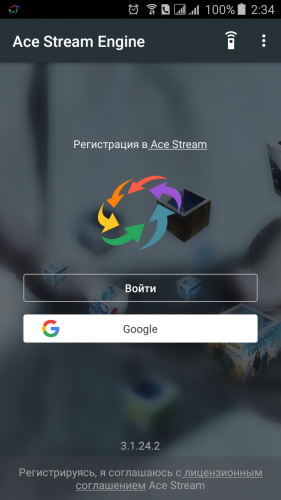
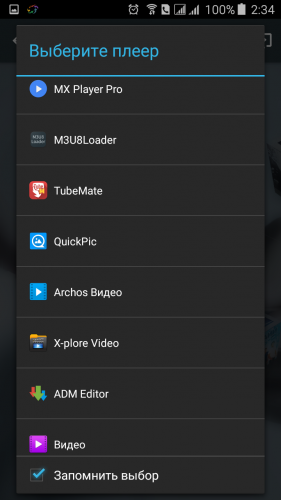
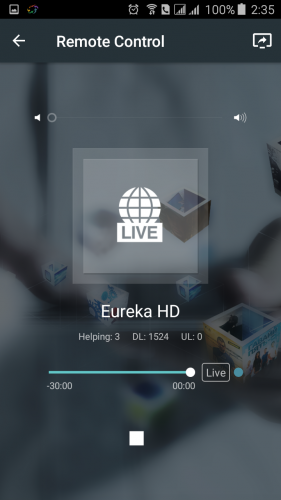
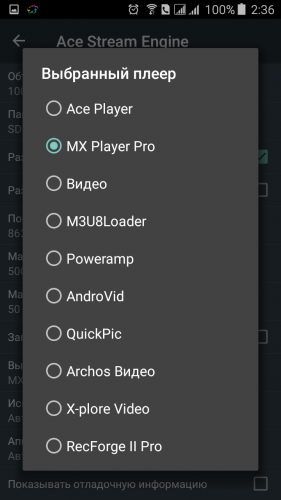
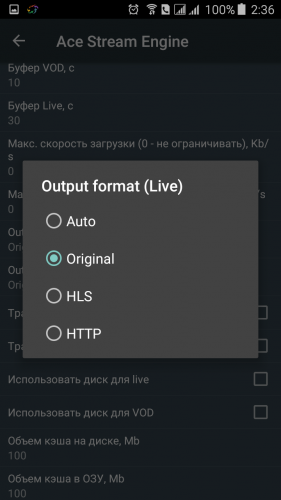
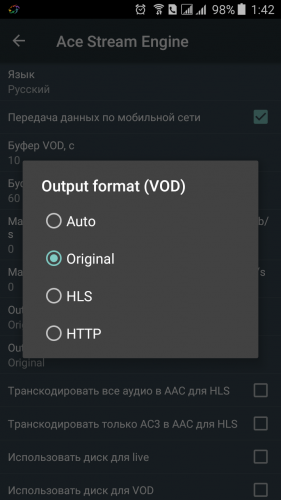
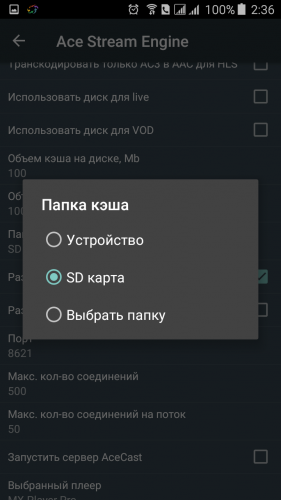
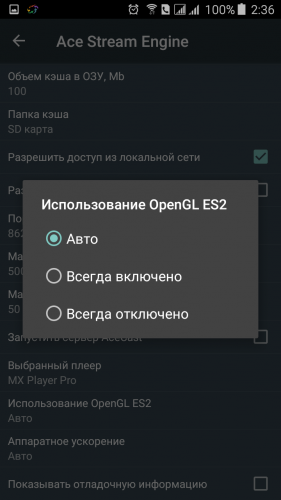
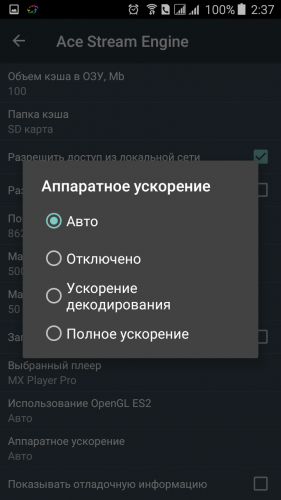
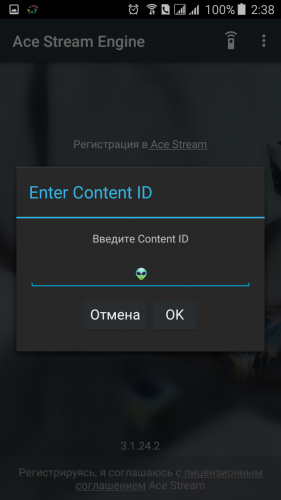
 acestream_3.1.50_Py2.7.16 + _LinaroNDK_webUI_ARMv7.tar.gz
acestream_3.1.50_Py2.7.16 + _LinaroNDK_webUI_ARMv7.tar.gz