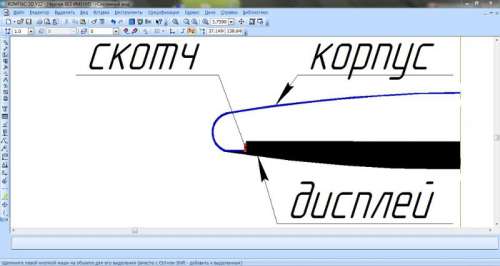FAQ for NOKIA N9
What is a terminal / console / command line? Where to get it?
Post has been editeddelirious - 14.01.12, 13:54
- actually the answer lies in the question itself - this is a program for entering various commands (sometimes you need to enter something in it to bypass the graphical interface - buttons, sliders, etc.)
- so that the terminal launch icon appears on the main screen (in the same place where all other programs launch icons are located)enable developer mode.
Post has been editeddelirious - 14.01.12, 13:54
How to enable installation of programs / games not from OviStore?
Go toOptions>Applications>Applications> switch Allow non-Store installation
Go toOptions>Applications>Applications> switch Allow non-Store installation
Why not install the program / game? What to do?
Post has been editeddelirious - 14.01.12, 17:57
- if the program / game is not installed fromOviStore contact Ovi Support
- if not installed downloaded not from the store OviStore.deb file:
- Check whether it is allowed to install applications not from the store, if not thenturn on
- check on the website where the program / game was downloaded from.deb file for OS Harmattan (it is possible there indicated that it is for Maemo )
- if the first two points did not help, maybe the program / game is neededinstall using terminal
- Check whether it is allowed to install applications not from the store, if not thenturn on
Post has been editeddelirious - 14.01.12, 17:57
Whether there will be problems with search of programs under MeeGo?
Therefore, there is no reason to believe that there will be problems with the number and variety of programs for the Nokia N9
Post has been editedSuprembeng - 01.05.12, 17:19
- MeeGo supports Qt.
- Transferring programs written using Qt (for example, some programs for Symbian) in most cases is not difficult for the developer.
Therefore, there is no reason to believe that there will be problems with the number and variety of programs for the Nokia N9
Post has been editedSuprembeng - 01.05.12, 17:19
As you know, the most popular colors of phones are black, white / silver, red. Are there any other color solutions planned in the future, other than those announced?
There is a large selection of colors of original silicone cases.
Post has been editedSuprembeng - 01.05.12, 17:19
- As a rule, some time after the release of the device, the appearance of new colors is possible. However, at this stage only 4 colors are planned.
- Also, the color of the device can be changed using the original silicone case, which almost completely covers the case of the device.
There is a large selection of colors of original silicone cases.
Post has been editedSuprembeng - 01.05.12, 17:19
Is it possible to install and operate another OS?
Yes butperformance Like on the N900, not 100% guaranteed
At the moment, it is possible to install the port of the Android OS - Nitdroid. 5 releases were released, but unfortunately none of them currently provides 100% functionality. Calls, gps are not available, not all programs and games are compatible.
Since the Meego system is based on Debian, it is possible to install and launch a desktop port, Easy Debian, directly from under MeeGo. Functionality is also limited, but allows you to run the necessary applications np. Open office
It is also expected the emergence of a new OS Sailfish on N9, which is a direct follower of MeeGo, and may open the second breath of the platform.
Post has been editedAlexxxl - 08.12.12, 22:17
Yes butperformance Like on the N900, not 100% guaranteed
At the moment, it is possible to install the port of the Android OS - Nitdroid. 5 releases were released, but unfortunately none of them currently provides 100% functionality. Calls, gps are not available, not all programs and games are compatible.
Since the Meego system is based on Debian, it is possible to install and launch a desktop port, Easy Debian, directly from under MeeGo. Functionality is also limited, but allows you to run the necessary applications np. Open office
It is also expected the emergence of a new OS Sailfish on N9, which is a direct follower of MeeGo, and may open the second breath of the platform.
Post has been editedAlexxxl - 08.12.12, 22:17
Reason for editing: addition
What is the speed of work on the Internet, compared to competitors (Apple, Samsung)?
At the moment, it will be the leader in speed of work on the Internet.
Post has been editedSuprembeng - 01.05.12, 17:47
At the moment, it will be the leader in speed of work on the Internet.
Post has been editedSuprembeng - 01.05.12, 17:47
Little tricks.
Swipe
Not to be confused with Swype (text input method)!
This is a gesture that starts from the edge of the screen. Required from the edge. In MeeGo Harmattan, swipe is used everywhere, so practice.
Screen saver
This watch is in standby mode. Thanks to the AMOLED screen, such watches save battery power because they consume only those pixels that are lit.
The screen saver can be turned off in the settingsOptions>>Device>>Display.
In the same settings, you can disable unlocking double tap on the screen from the standby mode.
Camera
When changing the aspect ratio, the camera angle also changes. The largest viewing angle in the 16: 9 format, that is, the width of the frame contains more objects (for all other cameras, the 16: 9 format is obtained by cropping a 4: 3 frame, which only leads to information loss)
Keyboard
You can hide the keyboard with a swipe gesture down it.
To switch languages, you need to swipe left-right along the keyboard from the edge of the screen.
The "languages" in the keyboard are, in fact, different virtual keyboards. With the help of the programMesinputYou can add additional keyboards. For example, alphanumeric or with smiles.
Application installation
If you send a DEB-package file to a smartphone via bluetooth, then the installation will automatically start after the transfer is completed. That is, you do not need a terminal or a file manager.
Post has been editedSuprembeng - 01.05.12, 17:50
Swipe
Not to be confused with Swype (text input method)!
This is a gesture that starts from the edge of the screen. Required from the edge. In MeeGo Harmattan, swipe is used everywhere, so practice.
- Gesture swipe from the top edge of the screen, you can close the application.
- Gesture swipe from the left, right or bottom edge of the screen, you can minimize the application in the background.
- Swipe gesture left or right on the keyboard switches the keyboard layout.
Screen saver
This watch is in standby mode. Thanks to the AMOLED screen, such watches save battery power because they consume only those pixels that are lit.
The screen saver can be turned off in the settingsOptions>>Device>>Display.
In the same settings, you can disable unlocking double tap on the screen from the standby mode.
Camera
When changing the aspect ratio, the camera angle also changes. The largest viewing angle in the 16: 9 format, that is, the width of the frame contains more objects (for all other cameras, the 16: 9 format is obtained by cropping a 4: 3 frame, which only leads to information loss)
Keyboard
You can hide the keyboard with a swipe gesture down it.
To switch languages, you need to swipe left-right along the keyboard from the edge of the screen.
The "languages" in the keyboard are, in fact, different virtual keyboards. With the help of the programMesinputYou can add additional keyboards. For example, alphanumeric or with smiles.
Application installation
If you send a DEB-package file to a smartphone via bluetooth, then the installation will automatically start after the transfer is completed. That is, you do not need a terminal or a file manager.
Post has been editedSuprembeng - 01.05.12, 17:50
Why when removing from charging on the phone less than 100% battery charge?
The phone charges up to 100%, and then stops charging and starts to discharge, otherwise it would kill the battery - charging up to 100, discharging to 90, charging again to 100, and until you remove it.
Post has been editedAlexxxl - 31.01.13, 11:44
The phone charges up to 100%, and then stops charging and starts to discharge, otherwise it would kill the battery - charging up to 100, discharging to 90, charging again to 100, and until you remove it.
Post has been editedAlexxxl - 31.01.13, 11:44
How to increase the volume of the call if the standard (maximum) volume is not enough?
1)N9 QuickTweak app (script)Tweak S: 4
But at the same time, reduce the volume in the settings by one-third (to begin with), so as not to kill the speaker, and gradually increase to the maximum, each time listening to how the call melody plays (the appearance of nonlinear distortions (wheezing) indicates that it is worth stopping at the achieved volume).
2) put your ringtones, which you yourself made with a deliberately increased volume (well, or you can enhance the phone on the PC).
1)N9 QuickTweak app (script)Tweak S: 4
But at the same time, reduce the volume in the settings by one-third (to begin with), so as not to kill the speaker, and gradually increase to the maximum, each time listening to how the call melody plays (the appearance of nonlinear distortions (wheezing) indicates that it is worth stopping at the achieved volume).
2) put your ringtones, which you yourself made with a deliberately increased volume (well, or you can enhance the phone on the PC).
How to speed up the interface and make it more responsive?
Two options are possible:
1) Install MODFasterN9
2) Install a set of tweaksN9 QuickTweak app (script)(and use Tweak A, after reading the instructions)
If you have HomeScreenSettings installed and you cannot use the tweaker - option # 1 is for you!
It is allowed to use home screen settings and tweak A 4 (ACCELERATION ONLY) from the N9QT - there will be no problems.
Post has been editedAlexxxl - 14.12.12, 14:17
Two options are possible:
1) Install MODFasterN9
2) Install a set of tweaksN9 QuickTweak app (script)(and use Tweak A, after reading the instructions)
If you have HomeScreenSettings installed and you cannot use the tweaker - option # 1 is for you!
It is allowed to use home screen settings and tweak A 4 (ACCELERATION ONLY) from the N9QT - there will be no problems.
Post has been editedAlexxxl - 14.12.12, 14:17
Hotmail does not sync, what should I do?
MS recently changed the protocol in the Hotmail service. It’s also Outlook and N9 users who use this service - they began to experience certain problems with mail synchronization.
The problem can be solved byMeMailSettings
In the settings of the Exchange account in this program, you need to change the protocol to 2.5
(specifically: MeMailSettings -> Email Settings -> Email Account -> Force EAS protocol version: 2.5
 memailsettings_0_455451.1.2_armel.deb(87.97 KB)
memailsettings_0_455451.1.2_armel.deb(87.97 KB)
Post has been editedAlexxxl - 19.11.13, 16:42
MS recently changed the protocol in the Hotmail service. It’s also Outlook and N9 users who use this service - they began to experience certain problems with mail synchronization.
The problem can be solved byMeMailSettings
In the settings of the Exchange account in this program, you need to change the protocol to 2.5
(specifically: MeMailSettings -> Email Settings -> Email Account -> Force EAS protocol version: 2.5
Attached files
 memailsettings_0_455451.1.2_armel.deb(87.97 KB)
memailsettings_0_455451.1.2_armel.deb(87.97 KB)Post has been editedAlexxxl - 19.11.13, 16:42
Eliminate weird brakes in MeeGo Harmattan
From time to time, the SmartSearch process began to consume from 40 to 90% of the processor time. This caused the "brakes". The decision was simple, although not how much rough. You just need to remove the "executable" attribute from the / usr / bin / smartsearch file. This is done from the console from under the root user. Activated developer mode is required. However, this method has a side effect: the system search simply stops working. But, because I do not use it? that's not fatal. So, in the console, enter the following commands (I used SSH, end each command by pressing ENTER):
After that, the smartphone must be restarted and more brakes will not be annoying.
to return everything back you need to enter the command:
Post has been editedAlexxxl - 07.12.12, 16:43
From time to time, the SmartSearch process began to consume from 40 to 90% of the processor time. This caused the "brakes". The decision was simple, although not how much rough. You just need to remove the "executable" attribute from the / usr / bin / smartsearch file. This is done from the console from under the root user. Activated developer mode is required. However, this method has a side effect: the system search simply stops working. But, because I do not use it? that's not fatal. So, in the console, enter the following commands (I used SSH, end each command by pressing ENTER):
devel-su
(further root password will be requested, by default rootme)
chmod -x / usr / bin / smartsearch
(further root password will be requested, by default rootme)
chmod -x / usr / bin / smartsearch
After that, the smartphone must be restarted and more brakes will not be annoying.
to return everything back you need to enter the command:
devel-su
(further root password will be requested, by default rootme)
chmod + x / usr / bin / smartsearch
(further root password will be requested, by default rootme)
chmod + x / usr / bin / smartsearch
Post has been editedAlexxxl - 07.12.12, 16:43
How to connect to a Wi-Fi network, specify the IP address of your device?
Nothing complicated.
Every time when you are in the machine, you cling to the Wi-Fi network - you get the IP address of the Wi-Fi router from the dhcp server automatically. But you can set these parameters and "handles":
1) Settings - Internet connection
2) change network
3) select the network of interest, and there are additional parameters
4) Auto-retrieval of IP-address - set to OFF, and the usual fields for filling in and driving in the necessary addresses will appear and the usual fields for filling in and driving in the necessary addresses will appear (your IP, DNS, gateway, mask).
Post has been editedAlexxxl - 15.05.14, 12:35
Nothing complicated.
Every time when you are in the machine, you cling to the Wi-Fi network - you get the IP address of the Wi-Fi router from the dhcp server automatically. But you can set these parameters and "handles":
1) Settings - Internet connection
2) change network
3) select the network of interest, and there are additional parameters
4) Auto-retrieval of IP-address - set to OFF, and the usual fields for filling in and driving in the necessary addresses will appear and the usual fields for filling in and driving in the necessary addresses will appear (your IP, DNS, gateway, mask).
Post has been editedAlexxxl - 15.05.14, 12:35
How to deal with the unpleasant "crunch" of the phone around the edges?
1) It is highly recommended to contact the official NOKIA SC in your city with this problem. The problem is not single, the body is usually changed without any problems. With rare exceptions, the SC code tries to write off the crunch on the costs of operation and the user's guilt - do not believe, boldly call Nokia Care (phones are easy to find on the off site), explain the situation - they will help you, it’s not checked once.
2) If you already have no warranty, or the phone is gray and there are no opportunities to contact good service, you can get rid of the squeak yourself.
IMPORTANT! Such actions will deprive you of the guarantee completely, all actions are done at your own peril and risk!
Post has been editedAlexxxl - 08.12.12, 01:59
1) It is highly recommended to contact the official NOKIA SC in your city with this problem. The problem is not single, the body is usually changed without any problems. With rare exceptions, the SC code tries to write off the crunch on the costs of operation and the user's guilt - do not believe, boldly call Nokia Care (phones are easy to find on the off site), explain the situation - they will help you, it’s not checked once.
2) If you already have no warranty, or the phone is gray and there are no opportunities to contact good service, you can get rid of the squeak yourself.
IMPORTANT! Such actions will deprive you of the guarantee completely, all actions are done at your own peril and risk!
Mechanical way
Stick a narrow strip of tape (about 1 mm) onto the desired edge of the display from the side where the crunch was made; added a second strip over the top - there is no crunch at all. Scheme attached.
Video to help
Video to help
Post has been editedAlexxxl - 08.12.12, 01:59
The problem with ICQ (extraplugins) - nick associations with icq numbers are constantly flying down - what to do?
The surest way to cure it is to sharpen alia through transport and qip:
1) Go to the QIP.ru website, register the QIP account and download the info-infine (kip2012)
2) we start on a computer of kip, we log in ...
3) display the hidden icon "qIp" (it used to be above the list now below it) and poke it
4) at the very top of the displayed list is the name of your account with a drop-down list, poking there
5) Services there ...
6) in the JID field we driveicq.jabber.rfei.ru* then search
7) the found line is displayed just below, click the mouse button on it there - “registration”
8) in the registration point we drive in our credentials ASI .. login / password .., ok ...
after that, a kind of broadcasting of all contacts from all to kip will begin ... wait until all contacts are downloaded ...
(every simported contact I automatically requested authorization from me - authorized)
On this PC, for now, everything ... go to the account on our N9
1) for convenience and that would not be confused - turn off ASI accounting (if it was enabled)
2) add a new account - QIP and enter there the data of the bale which was registered at the very beginning
3) we see how our ICQ records are loaded through the instrumentation
4) almost everything ...
Accounts may look like records of type[Email Protected]icq.jabber.rfei.ru, it's almost normal ...
do OFF-LINE,. again we go to the computer in the instrumentation ... contact us in the search we are looking for the record icq.jabber.rfei.ru (it will appear itself after we turn on the “forwarding”), click the mouse button on it and define it there. nicknames ... after that again we are doing online in n9 ...
According to the author, immediately after this, all the nicknames were displayed .... personally, I didn’t immediately .. I’ve done several times - on-off and identifying nicknames ... and I noticed that the off-line contacts remained as numbers. but it is worthwhile for them to go on-line as they turn from a number into normal nicknames .... something like this .. these are the castes:thank you hella * G who taught many of these tricks
* - if the transport icq.jabber.rfei.ru does not allow you to register, you can choose another one (several of them) fromproposed list
Post has been editedAlexxxl - 08.04.13, 16:15
The surest way to cure it is to sharpen alia through transport and qip:
1) Go to the QIP.ru website, register the QIP account and download the info-infine (kip2012)
2) we start on a computer of kip, we log in ...
3) display the hidden icon "qIp" (it used to be above the list now below it) and poke it
4) at the very top of the displayed list is the name of your account with a drop-down list, poking there
5) Services there ...
6) in the JID field we driveicq.jabber.rfei.ru* then search
7) the found line is displayed just below, click the mouse button on it there - “registration”
8) in the registration point we drive in our credentials ASI .. login / password .., ok ...
after that, a kind of broadcasting of all contacts from all to kip will begin ... wait until all contacts are downloaded ...
(every simported contact I automatically requested authorization from me - authorized)
On this PC, for now, everything ... go to the account on our N9
1) for convenience and that would not be confused - turn off ASI accounting (if it was enabled)
2) add a new account - QIP and enter there the data of the bale which was registered at the very beginning
3) we see how our ICQ records are loaded through the instrumentation
4) almost everything ...
Accounts may look like records of type[Email Protected]icq.jabber.rfei.ru, it's almost normal ...
do OFF-LINE,. again we go to the computer in the instrumentation ... contact us in the search we are looking for the record icq.jabber.rfei.ru (it will appear itself after we turn on the “forwarding”), click the mouse button on it and define it there. nicknames ... after that again we are doing online in n9 ...
According to the author, immediately after this, all the nicknames were displayed .... personally, I didn’t immediately .. I’ve done several times - on-off and identifying nicknames ... and I noticed that the off-line contacts remained as numbers. but it is worthwhile for them to go on-line as they turn from a number into normal nicknames .... something like this .. these are the castes:thank you hella * G who taught many of these tricks
* - if the transport icq.jabber.rfei.ru does not allow you to register, you can choose another one (several of them) fromproposed list
Post has been editedAlexxxl - 08.04.13, 16:15
Export - Import Contacts
Contacts ->menu ->contact export ->file
The result will be a folder in/ MyDocs / Contacts in which will be contact files in the format * .vcf .
Then you can make one contact file from a heap of contacts with the help of N9QT (and this file can be thrown into Google later)
To restore contactsfrom file created using N9QT ----> need open it in any file manager .
As a result, you will be asked to mark which contacts to import, select and click import.
Contacts ->menu ->contact export ->file
The result will be a folder in/ MyDocs / Contacts in which will be contact files in the format * .vcf .
Then you can make one contact file from a heap of contacts with the help of N9QT (and this file can be thrown into Google later)
To restore contactsfrom file created using N9QT ----> need open it in any file manager .
As a result, you will be asked to mark which contacts to import, select and click import.
Oleophobic coating display
"Oleophobic" (from the Greek "oleo" - "oil") is a physical property of molecules that repel oil.
The most common oleophobic substance is water.
In many cases, the coating technology is based on silicon dioxide.
Currently, the most common oleophobic coating received in the production of phones with a touch screen. The coating allows the screen of the phone to attract less sebum, which remains on the screen when the user touches it with his fingers or face. And in the presence of dirt and grease makes it easy to remove them with a soft, lint-free cloth.
Many users have a question -How to properly care for the screen of your device . Unequivocally can't wipe it with alcohol-based liquids. Blogging that the oleophobic coating is applied to the surface of the screen, you can simply wipe it with a soft cloth, better microfiber.
Here is what is writtenin official instructions oleophobic coating care:
For cleaningdisconnect from the device all cables and turn off him. Do not use window cleaners, household cleaners, aerosol sprays, solvents, alcohol, ammonia or abrasives. for cleaning. If your device has an oleophobic screen cover, just wipe screen soft lint free cloth to remove fat marks left from hands and face.
Post has been editedAlexxxl - 21.12.12, 09:19
"Oleophobic" (from the Greek "oleo" - "oil") is a physical property of molecules that repel oil.
The most common oleophobic substance is water.
In many cases, the coating technology is based on silicon dioxide.
Currently, the most common oleophobic coating received in the production of phones with a touch screen. The coating allows the screen of the phone to attract less sebum, which remains on the screen when the user touches it with his fingers or face. And in the presence of dirt and grease makes it easy to remove them with a soft, lint-free cloth.
Many users have a question -How to properly care for the screen of your device . Unequivocally can't wipe it with alcohol-based liquids. Blogging that the oleophobic coating is applied to the surface of the screen, you can simply wipe it with a soft cloth, better microfiber.
Here is what is writtenin official instructions oleophobic coating care:
For cleaningdisconnect from the device all cables and turn off him. Do not use window cleaners, household cleaners, aerosol sprays, solvents, alcohol, ammonia or abrasives. for cleaning. If your device has an oleophobic screen cover, just wipe screen soft lint free cloth to remove fat marks left from hands and face.
Post has been editedAlexxxl - 21.12.12, 09:19
Media Library is not updated ("multimedia update" hangs for a long time)
I poured a lot of files into the music folder, and now the library of files in the standard player is not updated. Just the inscription "multimedia update" and that's it. I waited. Waited for a long time. So the "update" is spinning.
This problem is caused by "crooked" tags in some MP3 files from among those uploaded.
You can see in which files the tag tags ...
look at the file/home/user/.local/share/tracker/tracker-miner-fs.log. (for example, file manager)
there will be indicated files from which the tracker is unable to extract metadata. These files should be removed from the phone, correct tags and throw again.
Post has been editedAlexxxl - 04.02.13, 11:19
I poured a lot of files into the music folder, and now the library of files in the standard player is not updated. Just the inscription "multimedia update" and that's it. I waited. Waited for a long time. So the "update" is spinning.
This problem is caused by "crooked" tags in some MP3 files from among those uploaded.
You can see in which files the tag tags ...
look at the file/home/user/.local/share/tracker/tracker-miner-fs.log. (for example, file manager)
there will be indicated files from which the tracker is unable to extract metadata. These files should be removed from the phone, correct tags and throw again.
Post has been editedAlexxxl - 04.02.13, 11:19
How to work with the call log? See all challenges of their number and duration.
1. Only the last calls are displayed in the general history menu, by clicking (long) on ​​any last dialed number you will see the time taken for the call.
2. If you are missing all the calls, for example, you wanted to see all the latest incoming and outgoing calls from a specific subscriber, go to the appropriate item, there is a green panel on top (recent calls and up / down arrows), select outgoing calls for example and you will see all calls which occurred several times. Also, a long press, display information about the time spent on the call.
3. There is also a Search, just slide the call list down, as if you want to force a refresh on Twitter, and voila search.
Post has been editedAlexxxl - 04.02.13, 11:22
1. Only the last calls are displayed in the general history menu, by clicking (long) on ​​any last dialed number you will see the time taken for the call.
2. If you are missing all the calls, for example, you wanted to see all the latest incoming and outgoing calls from a specific subscriber, go to the appropriate item, there is a green panel on top (recent calls and up / down arrows), select outgoing calls for example and you will see all calls which occurred several times. Also, a long press, display information about the time spent on the call.
3. There is also a Search, just slide the call list down, as if you want to force a refresh on Twitter, and voila search.
Post has been editedAlexxxl - 04.02.13, 11:22
© savagemessiahzine.com2005-2022 All rights reserved.
savagemessiahzine.com®- registered trademark.
Terms of Use | Denial of responsibility | Advertising placement
savagemessiahzine.com®- registered trademark.
Terms of Use | Denial of responsibility | Advertising placement